Since a two months ago I’ve noticed that the performance on SAP GUI 7.50 is getting worse. When I restart my computer everything works correctly but after a couple of days working the SAP GUI becomes unusable. I tried a lot of different things to fix this:
- Reinstalled completely the SAP GUI, even in a different disk.
- Installed the version 7.40 of the SAP GUI, including the SAP GUI for S4HANA.
- Patched to the latest patch available for both SAP GUI 7.40 and 7.50.
- Closed processes running on the task manager. This seems to help a bit but after some minutes the performance is the same as before.
- Stopped using Firefox Quantum and use Google Chrome. I know it sounds crazy but the problems started when I updated Firefox to the new Quantum version.
- Checked on the Performance Monitor the performance of the disk, CPU, RAM, etc.
- I took a look at the loaded DLLs in the SAP GUI before and after using it.
- Checked for SAP Notes in the Support Portal for almost two months. The scope of this search was from performance issues in the SAP GUI to problems with the rendering of the SAPGUI or even incompatibilities between VPN clients with the SAP GUI.
I was becoming crazy since I couldn’t find the reason. For someone who it is use to do performance analysis for different applications it is one of the worst things in the universe. I was about to give up and start using SAP GUI in the JAVA version when I found the SAP Note 2599559 – Scaling, high DPI: application toolbar drawing performance decrease with Win10 1709.
No more cool themes for SAP GUI
If you read the note you will see that SAP GUI behave weirdly with High DPI settings when running on Windows 10 1709. It is quite interesting that this is only happening on the release 1709, while working with a different version of Windows 10 everything works as expected. I ran a few test with different versions of Windows 10 and I couldn’t reproduce the issue with an older release. And it is even more interesting that this is happening when you are using Corbu or SAP Signature themes. I changed the theme to System Dependent Theme and it is working perfectly, even with a better performance! I couldn’t find the specific reason why Windows 10 1709 works so bad with these themes.
Just to be clear, the problem seems that after working a while with this themes the UI start to work slow. The buttons in the top start to slow down while changing transactions. If you try to use two or more SAP GUI sessions the SAP GUI hang out and it even crash.
For fixing the issue you can do the following actions:
- A temporary workaround I found for fixing temporary the issue was to reboot the computer or reinstall the SAP GUI. This is a pain in the ass
- The only workaround that works is to change the theme from SAP Signature or Corbu to a different one. For doing that just go to Options and there is an option in the top for selecting the Theme:
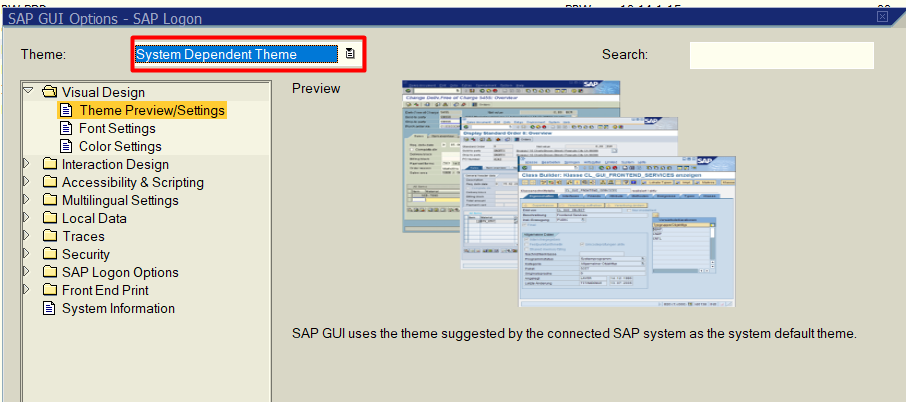
- The fix will be delivered in the patch 5 for SAP GUI. This will probably take a couple of weeks. As soon as it is released I will post an update and if you want I can probably upload the patch to Google Drive so you can download it.
Update 23.04.2018
SAP released the patch 5 for SAP GUI 7.50 that solves this issue. I patched my SAP GUI installation and after working for a week I didn’t find any problem. I uploaded the patch to Google Drive so you can download it in case you don’t have access to the SAP Support Portal.

Hello, I am so glad I found this. My GUI has become really hard to use. When you mention patch 5 I am assuming you are talking about 7.5, correct?
Hi Tony,
I’m glad I can help you 🙂 The patch 5 is related to the SAPGUI 7.5, you are right. Unfortunately the patch 5 hasn’t been released yet.
Cheers!
Mike
The patch has just been released 🙂
Thank you for the news Stan! I’m downloading right now the patch and I will check if it fixed the issue.
Confirmed! The patch solves the issue. I have been working for the last week with this patch installed in the computer and I didn’t find any problem. I’ll update the post, thank you!
Seems, the problem is still there 🙁 I have PL5 Hotfix 1. When opening a lot of gui windows across many systems, sap gui is becoming unusable…
Hi Alex,
I’ve been using it for the last months and I didn’t have the same issues that I have with the oldest version. Did you check the performance of your computer while you had the performance issues in the SAPGUI?
Wow, this worked wonders for our scripted app, thanks
Our SAP Logon version is 750 Final, so it’s still an issue after all. 730 seems to be unaffected on the servers but I also did the workaround there just to be sure