SAP released a new version of SAP GUI in the beginning of May. I didn’t receive any information about it in the SAP newsletter so it took me a while to install and test it. On the SAP Note 2417687 – New features in SAP GUI for Windows 7.50 you can find a list of the new features that this SAP GUI version includes. There are couple of cool new features like the extended deadline, new themes, etc. but one of the most interesting features is the Fiori Visual Theme for S/4HANA 1610 FPS02.
This means the SAP GUI will be Fiorized and the interface will change completely when working with the newer versions of S/4HANA. You can find some information about the new theme on the SAP Note 2365556 – Availability of the Fiori 2.0 visual theme for classical applications (theme “Belize”) in SAP GUI for HTML, SAP GUI for Java and SAP GUI for Windows. The name for the new theme is SAP Fiori Visual Theme or also know as Belize theme:
Let’s take a closer look
I recently installed an IDES version of S/4HANA so I have the opportunity to see the new theme live. When you open the new SAP GUI 7.50 you will find this:
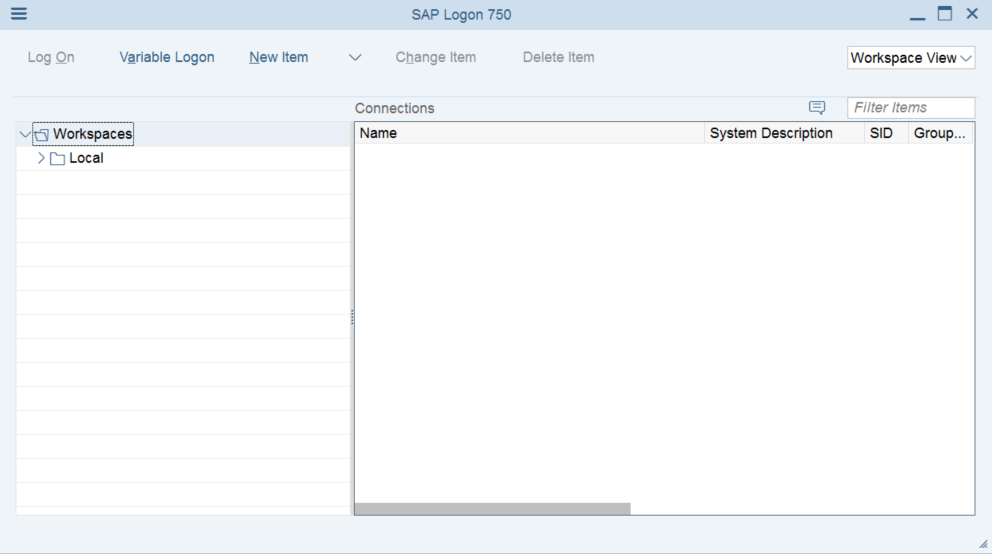
Pretty different than older versions, right? If we log into a S/4HANA system the logon screen will be like this:
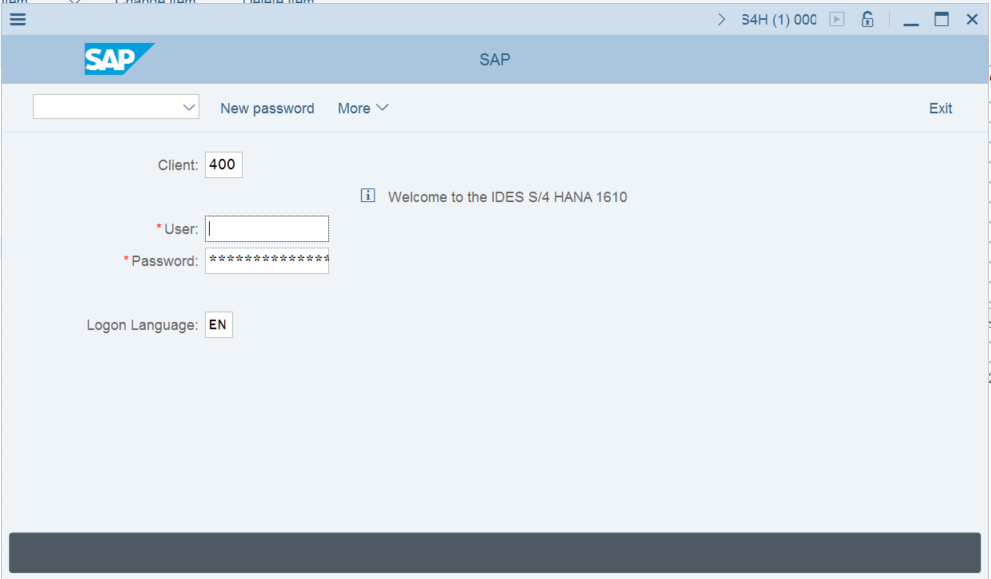
There is a lot of changes, for example:
- The system status is in the upper-right part.
- There are no icons at all.
- The upper menu has change.
- The message bar is bigger and now it shows some icons.
If we go to the SU01 transaction for example we will see a lot of differences. You have two screenshots to compare:
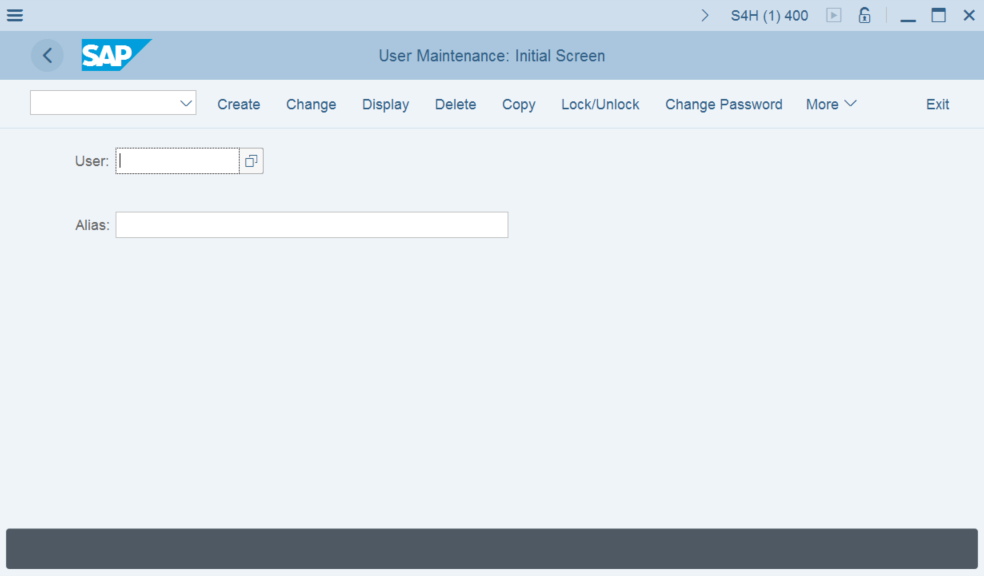
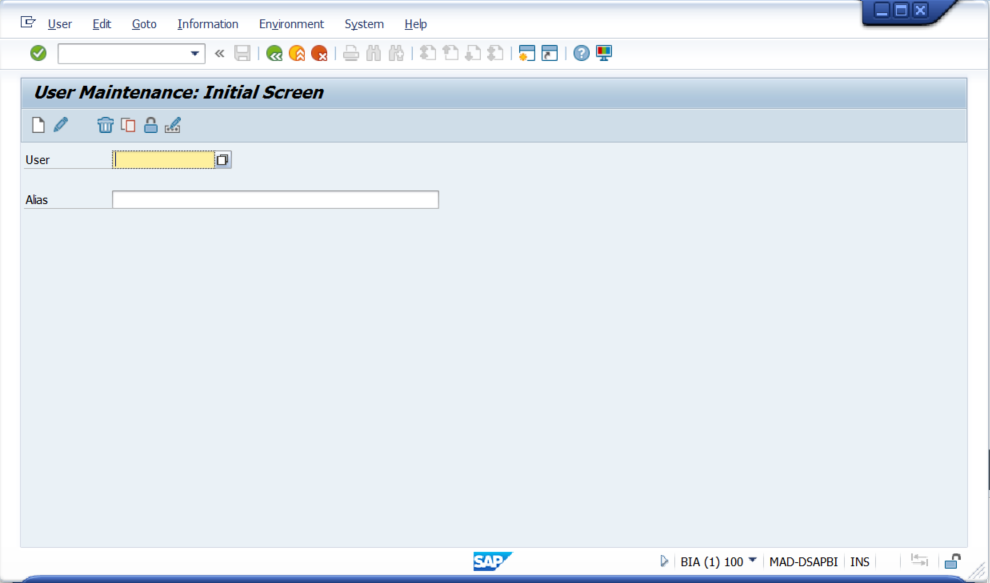
I think we don’t need any explanation, we can see the differences between the SAP GUI using the Fiori Visual Theme and not using it. On PA30 transaction we c
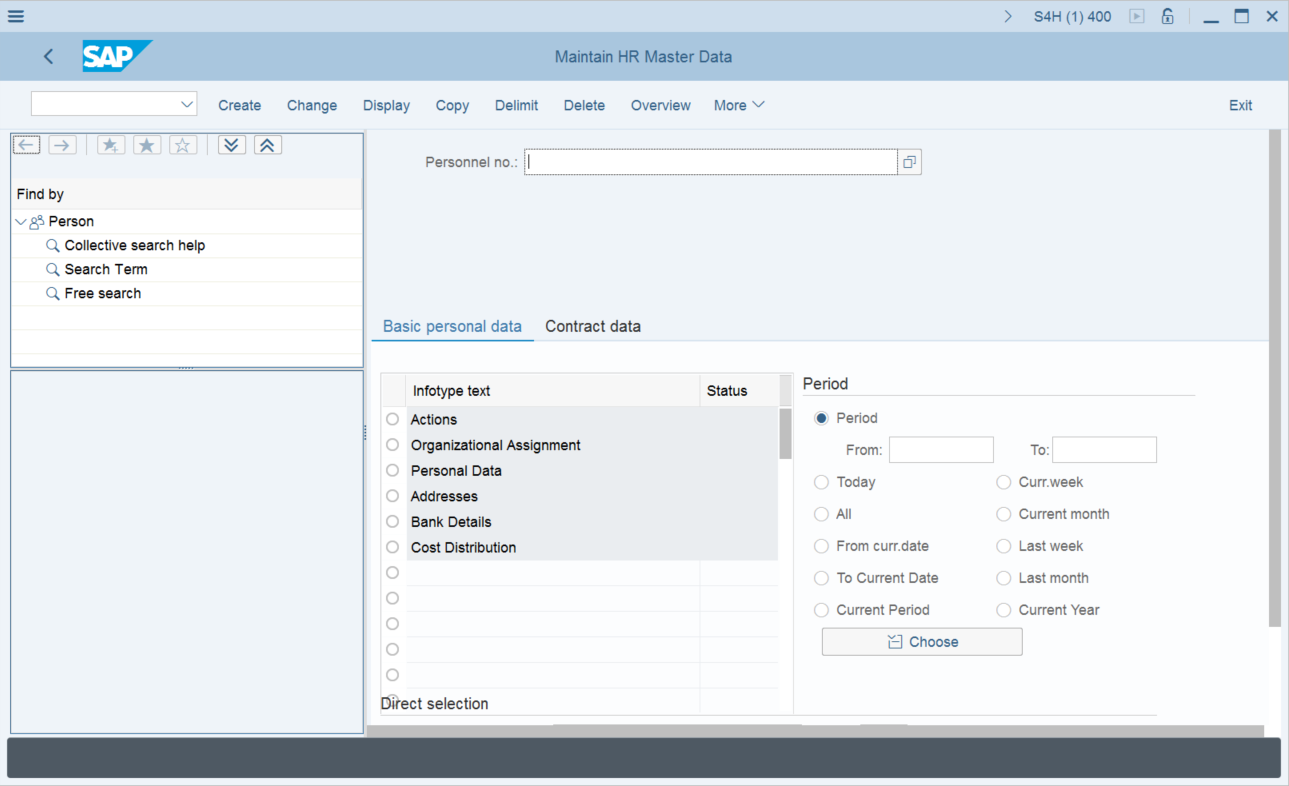
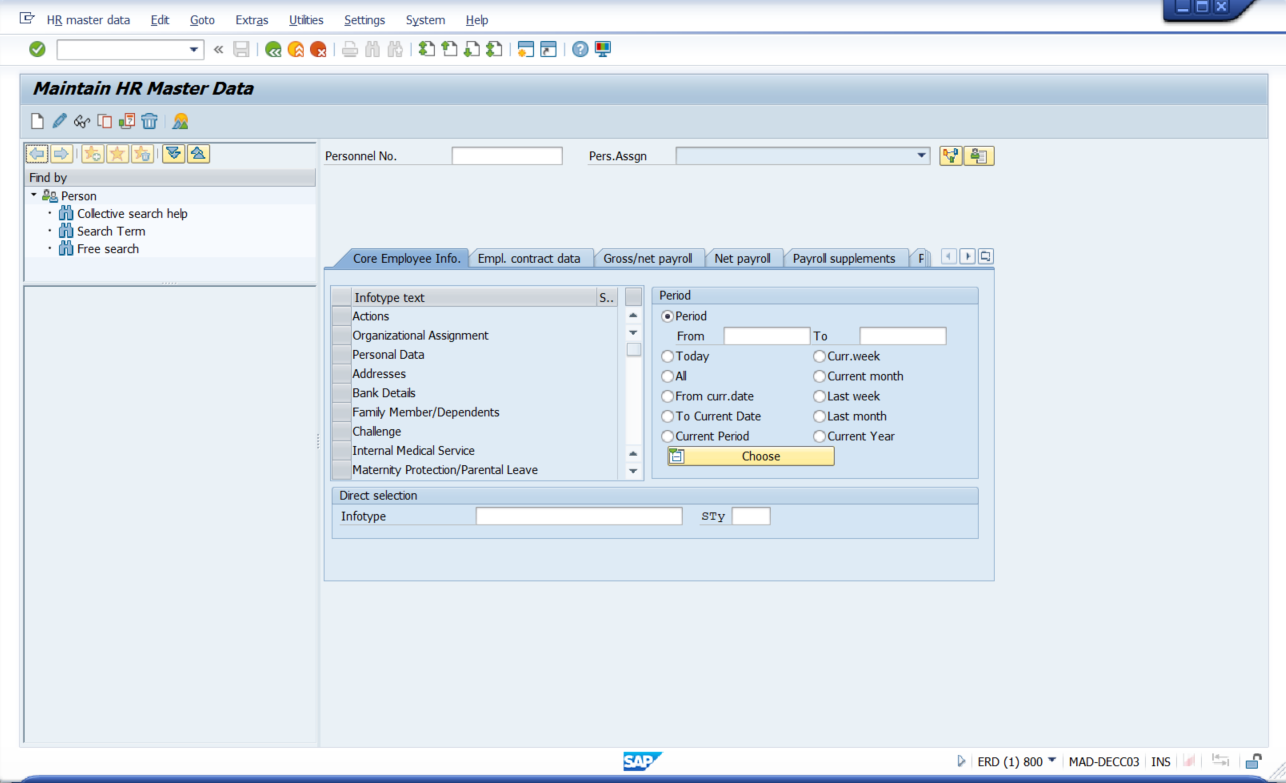
After this screenshots I think it’s clear that the new Fiori Visual Theme changed a lot the SAP GUI. I don’t know if the changes are good or bad, personally I don’t like them because I think that getting rid of the icons was a really bad idea. The new theme is too “plain” and not visually attractive if we compare with other SAP GUI themes. I also tried to execute the Fiori Launchpad via transaction on the SAP GUI but it opens a browser. I guess it is not possible to execute Fiori Apps on SAP GUI with the Belize Theme (yet).
The future of Fiori Visual Theme
I think the idea of SAP is to force the users to use this theme in the future. If we take a look to the SAP Note 2365556 that I wrote before you can see that the new theme is included in the following SAP GUI versions:
- SAP GUI for HTML delivered as part SAP Kernel 7.49 and newer
- SAP GUI for Windows 7.50 and newer (not available, yet – see SAP Note 147519 for information on the availability of this release)
- SAP Business Client 6.5 (planned to be delivered together with SAP GUI for Windows 7.50)
- SAP GUI for Java: Planned, no concrete timeline available, yet.
We can also find this theme on SAP Cloud Products like S/4HANA 1608 Cloud. In the SAP note we find this statement:
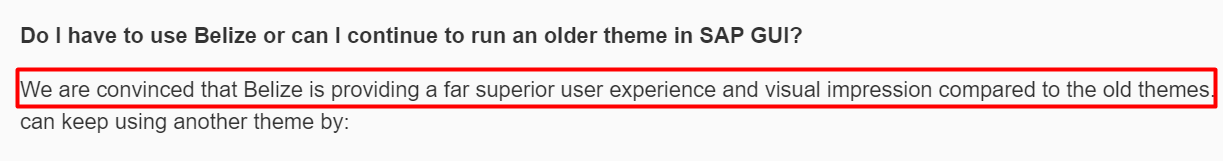
The idea of SAP about Belize Theme is pretty clear so better get used to this new theme. Probably we will find a lot of more SAP products with a new Fiorized interface. If I have to guess with products I’ll probably say SAP BusinessObjects is one with the highest chances to being Fiorized…
About future releases of SAP GUI, the SAP GUI 7.50 Support Deadline is April 9th 2019. You can find more information about Support Deadlines in the SAP Note 147519 – Maintenance strategy / deadlines for SAP GUI
I don’t like the new theme…
I know how you feel Bro… Anyway there is an option in the SAP GUI that could be disabled in order to use the older themes with S/4HANA and the system selection screen. Just go to Visual Design -> Theme Preview/Settings and disable the option Accept SAP Fiori Visual Theme
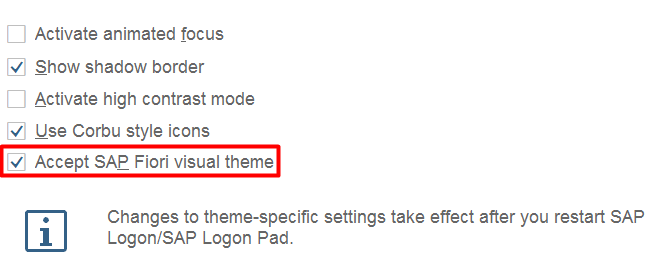
After changing the option just restart you SAP GUI and everythign will be shown with the selected theme. Enjoy your Fiori-free life!

Hi Mike!
Without a doubt, SAP is following the path of Microsoft and others: GUI simplification, big tiles, almost no text. Personally I don’t feel excited about all these changes. I lke old-style full-informational and functional user interfaces, but you know… fashion rules.
Thanks a lot for your article. Your blog is awesome!
The Fiorized GUI themes and also the Fiori interface are just made to look slick. When you actually use them for transactions, you realise soon that it is much harder than before to do things. Here is a short list of what I find annoying:
1. No more icons means you now have to read label texts to execute a function. Honestly, it is easier to see and interpret icons than it is to see, read and interpret label texts. I really find it easier to remember the classic Execute or Save icons. I find it hard to read the labels for Execute or Save, which by the way may appear either in the right-side footer or somewhere in the header (no consistency)!
2. There isn’t enough screen-space for all labelled text buttons to appear, which means you need to access some functions by calling the More button and then try to locate your function somewhere! Moreover if the function is disabled from code you don’t see any labelled buttons for it now, unlike before where you could see icons which you cannot click, you wonder whether you are in the right screen sometimes.
3. Where do I find the basic information which used to be available in a bottom-right-side flag like System, Client, User, Program, Transaction. May be the new Fiorized theme expects me to click on the More button and then trawl through the menus!
4. Fiorized theme pack too little information in the available screen. This is weird, given that the screen resolutions have shot-up you could actually condense much more information on the screen when using the classic themes.
Dont just take my word for it. Try opening the create Purchase Order or create Sales Order or Post accounting document transactions in Fiorized themes and then try doing the same in classic themes. Anybody can see what we lose when using Fiorized themes.
The same goes with ALV reports, the fiorized themes waste a lot of screen space.
The worst part is that the new Fiorized GUI themes dont add any new feature except for making the screen look like Fiori app screens! SAP should have provided some sweetners at least if they want to force us into using the Fiorized themes, something like Zooming in/out a GUI screen would have been a good feature.
For as long as it is possible, I will keep the option “Accept SAP Fiori visual theme” switched-OFF
Hi Su Si,
I think your analysis is simply perfect, the new Fiori theme for SAPGUI still lacks for a lot of features that you can get using the old themes and I completely agree with you that it is not worth using it. I think they did a couple of mistakes here:
– They try to release a Fiori theme with SAP GUI 7.50 even if the theme doesn’t add anything in comparison with the old themes. Just because SAP releases everything with Fiori flavor doesn’t mind that they have to do the same with SAPGUI themes.
– They tried to do something similar with the Fiori theme as they did with the NWBC. From my perspective the NWBC was a good idea poorly executed in the beginning. It is a similar situation with the Fiori theme, the idea was good but the execution was really bad.
Thank you so much for your comment!
Hi Su si,. That’s a nice review there… I think you should post it on SCN SAP Blogs…. not I think,but you should definitely post it!!, !… And don’t forget to paste that link here…
hi sir i am using saplon gui 750 and i have saplogon.ini file but i dont know how to it confuger
please suggest.
regards,
bhanu
7416211569