SAP released SAP GUI 7.60 officially a few days ago with improvements and a few cool features that I would like to show you. The title of this article is quite similar to the article I wrote: SAP GUI 7.50: Let me introduce you my friend Belize. The article was quite popular so I hope you like this one.
But first thing first, the SAP Note for SAP GUI 7.60 is 2600384 – New and changed features in SAP GUI for Windows 7.60. It contains the new features and some other topics about this new version. You can also check the SAP Note 147519 – Maintenance strategy / deadlines for SAP GUI for Windows / SAP GUI for Java for reading about support end dates for each SAP GUI version. Just so you know SAP GUI 7.40 is not supported anymore since January 2018 meanwhile SAP GUI 7.50 will be supported until 31.03.2020 and SAP GUI 7.60 until 12.04.2022:

The SAP Notes 30460 – SAP GUI: Compatibility with different SAP System releases states that this new version is compatible with lower SAP releases.
New Belize flavors on SAP GUI 7.60
Two years ago I talked about the new theme for SAP GUI named Belize. This theme has the look&feel of Fiori and it was an attempt from SAP to ‘fiorize’ our life a little bit more. Unfortunately this theme was only compatible with SAP S/4HANA systems so if you wanted to use it with SAP ERP or other products it didn’t work.
SAP GUI 7.60 enables the use of Belize with all the SAP products that uses SAP GUI for accessing. It is also possible to set an alternative theme in case we don’t want to use Belize theme with this other products:
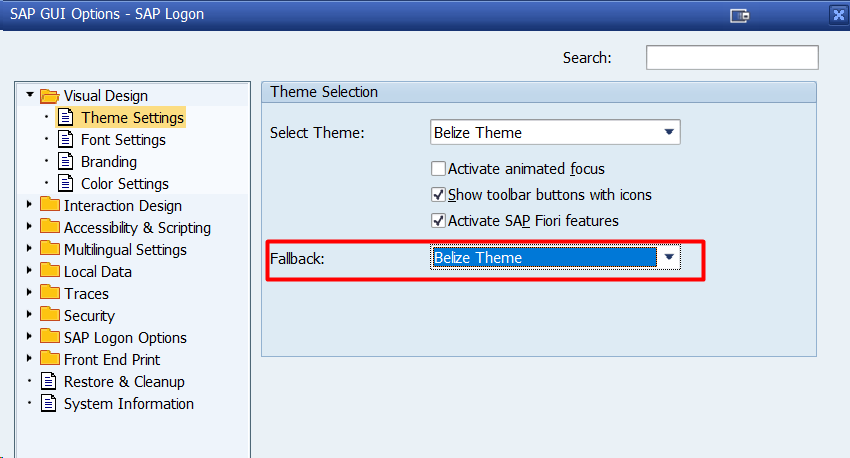
The look & feel is quite similar when we use Belize on a non-S/4HANA system:
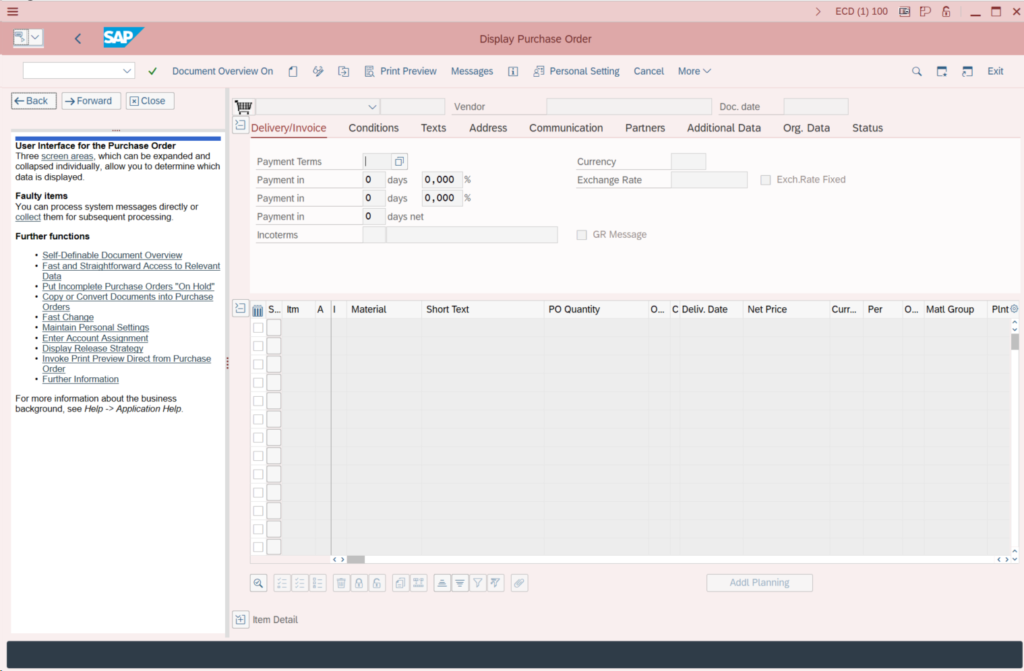
You probably already noticed about the SAP GUI color in the last screenshot. That’s right, we can use Belize on 4 different colors!
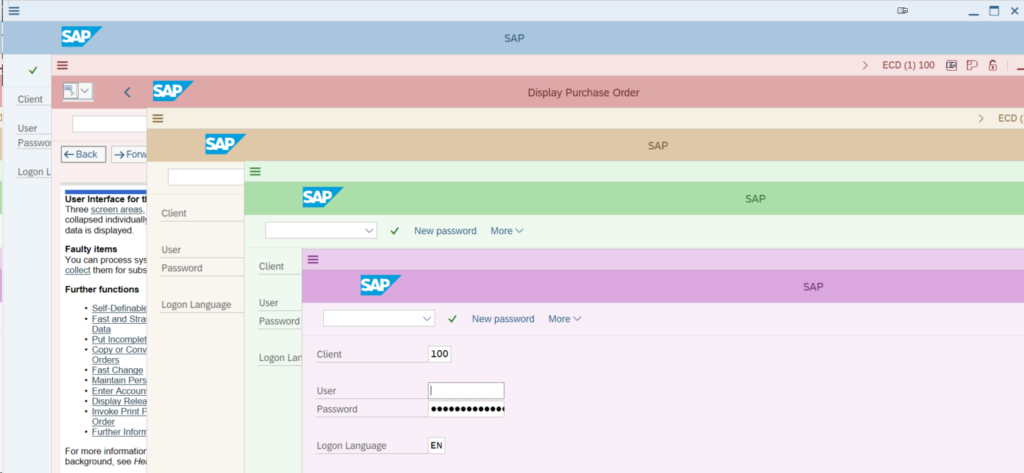
There are a few improvements related to usability and visualization while using Belize. For example, while introducing data we have the option to delete an older entry we already typed in the past:
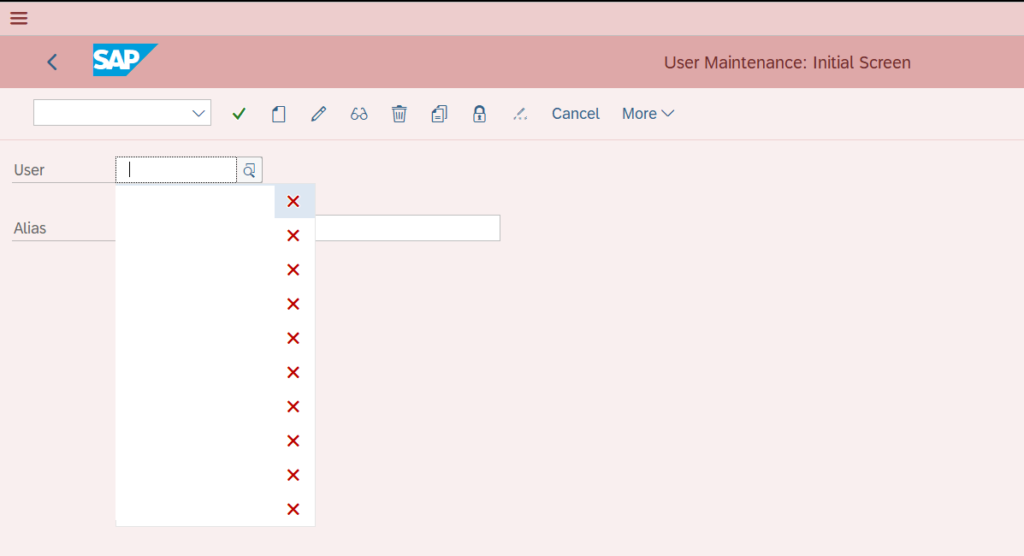
It is also possible to use Belize in High Contrast Black or White mode:
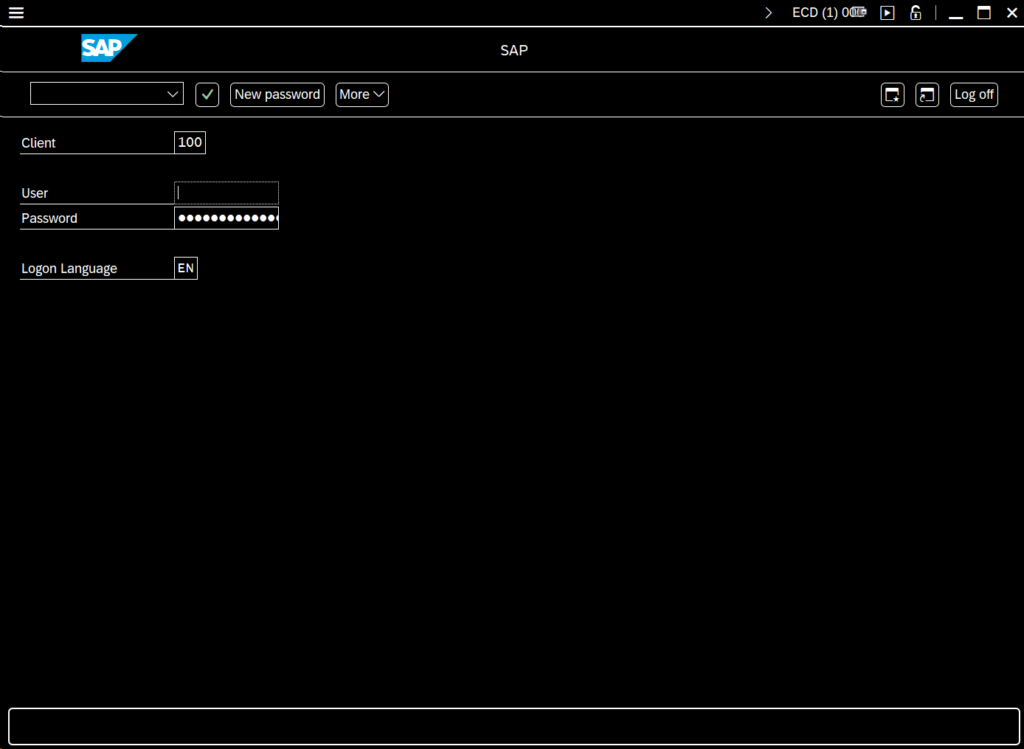
I think it is pretty clear already that SAP wants Belize to be the main theme for SAP GUI and the theme to be used in the future. Remember, SAP wants to ‘fiorize’ our life! Repeat with me: We love Fiori!
What about other themes?
I have bad news for those of you who are heretics and don’t love Fiori as the new religion. The SAP GUI themes Enjoy, Streamline, Tradeshow and SystemDependent are gone and they are not available anymore while using SAP GUI 7.60. If you used these themes the theme settings will be automatically switched to Belize. Let’s pray 10 seconds in silent for the lost themes…

About the Blue Crystal Theme, we can use not the “Colors in System” option to select a different color when login to a specific system
More, give me more!
There are some other things to mention apart from new features and changes related to themes. Let’s take a quick look!
- saplogon.ini is no longer supported as of SAP GUI 7.60.
- The default settings for SNC are on if SNC products are installed on the client PC or the SAP system created supports SNC.
- There is a new option for restore and clean-up the SAP GUI installation in the options.
- The new version allows better integration with SAP Business Client 7.0 related to FLP connection or Business Client connection.
- Improvements related to SAP Screen Personas.
- Improvements related to SAP GUI Accessibility, specially while working with the Belize theme.
I recommend taking a look to the SAP Note 2600384 – New and changed features in SAP GUI for Windows 7.60 and read all the changes. You can download the new version through SAP Support Portal but if someone asks I maybe can upload it to Google Drive or Mega.

May you upload google drive and send me link?
Sorry for the delay answering your comment Mustafa. Here you have the link with SAPGUI 7.60 and the latest patch available: https://tinyurl.com/y3jn2rey
Please share it on google drive so that I can download it.
Here you have the link! https://tinyurl.com/y3jn2rey
Seems 7.50…instead of 7.60 which is shared on Google Drive
Hello Mike, would it be possible that you also share the JAVA SAP GUI version? I’d like to run it under Linux Ubuntu.
I have to switch back to the signature theme, the Belize theme looks great at first glance, but when you need to use gui on a daily basis, it’s useless – there’s less to see on the screen, the icons look all the same which is quite dangerous. You are more clickable monkey than working monkey.
Is there a way to use the Favorites option in SAP GUI 7.60 like it was available in 7.50 with it’s own folder? Is this a possibility and can we create a folder for favorites within 7.60 to use?
Hi Charles! To be honest I’m not sure about it, I approved your commend so hopefully someone would know the answer.