Bad news for those of you running old SAP Solution Manager versions. SAP updated recently their Support Backbone. This means that SAP customers will need to perform some changes in their infrastructure so SAP can continue providing support and services. Let’s take a closer look!
SAP Support Backbone
The SAP Support Backbone are several systems used for multiple purposes. For example, when we create a maintenance transaction in the Maintenance Planner we are using the Support Backbone. In the following image you can see the different services:
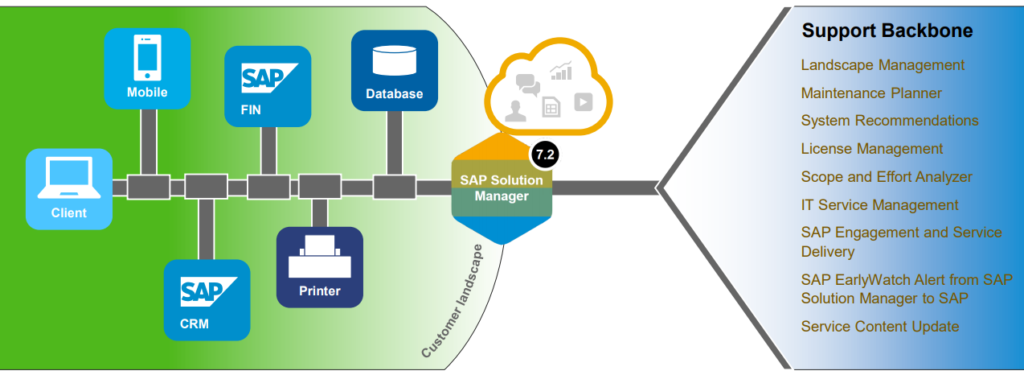
As you can see you are probably already using the Support Backbone even if you didn’t know it before. SAP uses the customer’s SAP Solution Manager systems as a point of entry for their systems in order to provide certain services. Don’t do the mistake of misunderstanding the use of SAP Solution Manager and SAP Router so SAP can connect your systems. When you open a Support Message in the SAP Support Portal SAP will use mainly the SAP Router to connect to your systems.
Changes related to SAP Solution Manager
Because of the SAP update a new version of SAP Solution Manager will be required starting January 1st 2020. This means that you will need to update/upgrade your Solution Manager system to a certain version. You can see the compatible versions in the following table:
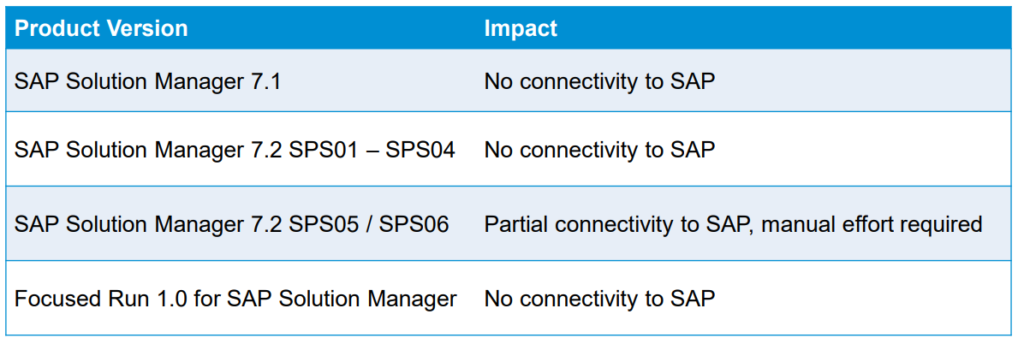
So you will need at least a SAP Solution Manager 7.2 SPS05 to continue working with the SAP Support Backbone. This is a little tricky since SPS05 and SPS06 require manual configuration. Which kind of steps and tasks? We don’t know because SAP didn’t release a document yet. SAP highly recommended to update to at least SAP Solution Manager 7.2 SPS08. In fact they just released SPS09 a few days ago.
Digitally Signed SAP Notes
Wait, there is a little bit more. SAP also decided that starting January 1st 2020 the SAP Notes will be digitally signed when you download them to your SAP systems. The motivation behind this is to deliver secure and protected SAP Notes that won’t involve malicious code that a third-party could introduce with different methods like a man-in-the-middle attack or using spoofing.
The current SAP Note is not compatible with digitally signed SAP Notes. You will need to perform one of the following steps in your SAP systems:
- You can download the SAP Notes 2508268, 2408073 and 2546220 and apply them into your ABAP system.
- Download the TCI included in the SAP Note 2576306 and apply it into your ABAP system.
Once you implemented the corrections you can configure the way you will download SAP Notes using the report RCWB_SNOTE_DWNLD_PROC_CONFIG. There are 3 different options:
- RFC Protocol: This option is the default option for SAP_BASIS releases 700 to 731. Newer versions will need to use the HTTP Protocol.
- HTTP Protocol using HTTPS: Default option for SAP_BASIS release 740 and newer. You will need to create 2 RFC connections (H and G Types) named SAP-SUPPORT_PORTAL and SAP-SUPPORT_NOTE_DOWNLOAD. You can create the connections following the steps described in the SAP Note 2289984 – Configure the synchronous communication channel. It is also possible to execute some of these actions automatically using the transaction STC01.
- Download Service Application: You can connect your system with a Download System that will download the SAP Notes via HTTPS Protocol.
You can see in the following table the next steps that you will need to do depending on your current SAP_Basis Release:
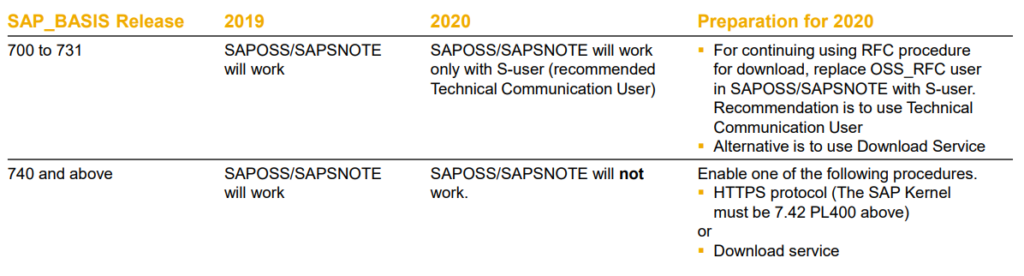
Conclusions
I recommend you to read the following presentations about both of these topics:
- Prepare Before 2020 to Ensure Your Systems Stay Connected to SAP.
- SAP Notes Download and Upload Process Impacted. Act Now!
I know that there are tons of SAP Solution Manager systems that are not updated to even version 7.2. Usually companies don’t value correctly how helpful a SolMan system is. There are tons of services that are included in your contract that you can schedule yearly with no additional cost and that will serve you to improve your current SAP landscape on different aspects. This movement by SAP is forcing customers to move to a newer version if they want to continue using SAP in their organizations.
For example, the SAP Maintenance Planner will need a Solution Manager 7.2. You need it in order to create a maintenance plan for updating or upgrading your system. In 2025 it will be mandatory to upgrade and migrate your SAP ERP system to S/4HANA. This means that you will be required to use SAP Maintenance Planner in order to create the maintenance transaction used in the S/4HANA migration. Can you see what is going on here? You better start now upgrading and patching those Solution Managers guys…
