I am considering to collect some money and send it to Opentext so they hire a proper team for technical documentation. Every time I have to look for any documents in the Knowledge Center is a completely hell:
- The search option in the Knowledge Center is s***.
- The important and key documents are hidden and it is quite difficult to access them.
- There are a lot of topics not covered by any kind of documentation.
Despite of this I have to say that the OT Support is quite good and they answer the support message really fast. Anyway we recently have some problems with a wild buffer that didn’t want to write the documents to the repository. Believe me, it was impossible to get any documents or knowledge base about this…
The problem
We have an Archive Server server with the standard configuration, meaning multiple repositories and buffer in the same server. It seems the Archive Server wasn’t copying the new files to the repository volumes and releasing the occupied space in the buffer. After checking the buffer volumes I found some files from 2014 and 2015, meaning the buffer wasn’t cleaned for almost 2 years…
The theory behind Archive Server
Before trying to fix the issue we have to understand how Archive Server works. Every repository (or Archive) created has its own buffer as you can see in the following screenshot:
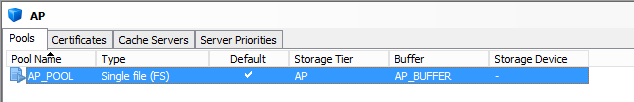
In this example we have a repository/archive named AP with a Pool Name named AP_POOL (that contains the volume) and a buffer named AP_BUFFER. So we can say that every repository/archive has the following elements:
- Pool: Contains 1 to n volumes where the Archive Server will stock the files.
- Buffer: Every pool contains 1 buffer which works as a temporary storage.
It’s not entirely correct to say that a repository/archive has 1 buffer since it can contains 1 to n pools and each of these pools contains 1 buffer. Anyway for this example we are going to image that each repository/archive has only 1 pool with 1 buffer. Each of these elements has a maintenance job:
- Write Job: It writes the files from the buffer to the volumes. This means the Archive Server will take the files that are temporary kept in the buffer and it will write them into the volumes of the pool.
- Purge Job: It cleans the buffer deleting the written files from the last job. It will deleted only the copied files from the buffer to the volume.
Easy to understand, right? Now we know the whole process we can try to find where is the issue.
The tools
Using the Opentext Administration Client we can check if there is any issue related to the write and purge jobs in the Archive Server. On System – Jobs we can find a log of the job’s execution:
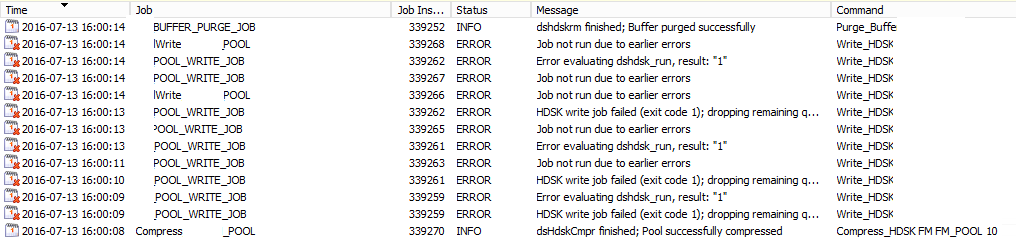
I hide the name of the buffers but you can see the point. The Write jobs name XX_POOL_WIRTE_JOB are getting called with the following message:
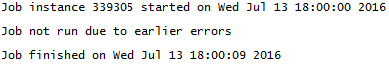
Since the Write job was not working the files were not getting written from the buffer to the volumes. Because of this the Purge job couldn’t release the space in the buffer and it was getting bigger and bigger.
The solution
Now we know where is the issue the solution is quite easy. As I wrote in Opentext 101: Dude, Where are my documents? there are some commands we can use to fix Archive Server issues:
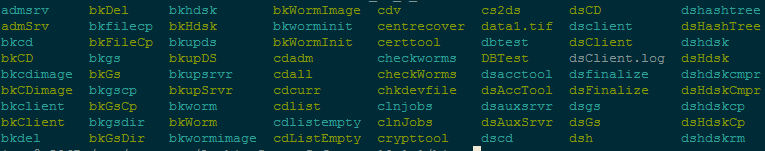
In this case we will use the command dsHdsk in the operating system with the option -check in order to see if there is any issues related to the jobs:
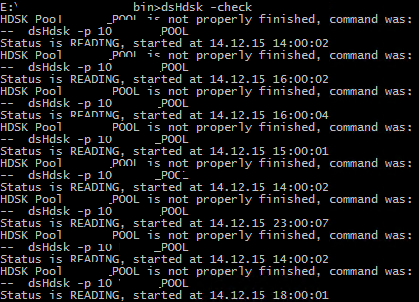
I hide again the names of the repositories/archives but you can see almost all of the Write jobs had problems. This mean that if you try to execute this jobs they will fail again with the same error message I show before. In order to execute again the jobs and not getting any error message we have to execute the following command:
|
1 |
dsHdsk -clear |
After executing the command we will see not jobs with error if we execute the command with the -clear option. Please be careful and do not execute the -clear option if there is any other job executing on the Archive Server! The last step is to execute the Write and Purge jobs for every repository. You will see the space will be free and available again.
Conclusions
Keeping a look from time to time of the Archive Server jobs is really important. We usually forget about the basic maintenance of the Archive Server because we think everything works perfectly. Doing a basic maintenance in the Archive Server will save us some nightmares and problems.
About this particular issue, after doing these steps we found that some files were not copied from the buffer to the volumes. I will talk in other post about this and how we fixed it, stay tuned for new updates!
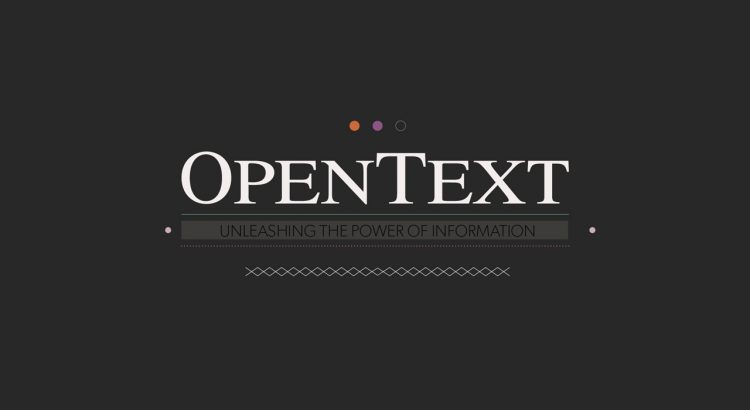
Hello,
thank you for this article. I would like to add, if dsHdsk -clear tells you that you don’t have the CONFIG variable set, run profile.bat also in the bin folder.
Thank you Petr for your comment! Appreciate you sharing that trick