You can use Twitter, Blogs, Newsletter, etc. to get news and information about SAP… until today! SAP decided to release a WhatsApp Broadcast List for different products and areas. Joining the list is really easy and it shouldn’t take more than 5 minutes, here is how to do it.
Can I have your number?
First step is to open the registration link on your phone. Depending on the list you will have to use a different link. I mean that there are list for SAP Netweaver, SAP HANA, SAP Data Management, etc. I let you a list with the possible list you can join:
- SAP Data Management.
- SAP Netweaver.
- SAP Netweaver Core Upgrade.
- SAP HANA.
- Product Support.
- SAP Solution Manager.
When you click on the link you will see a page with a green banner. Click on it and you will get the contact number for that Broadcast List. If you click in the green banner again you will download a vCard that you can add to your Contact list:
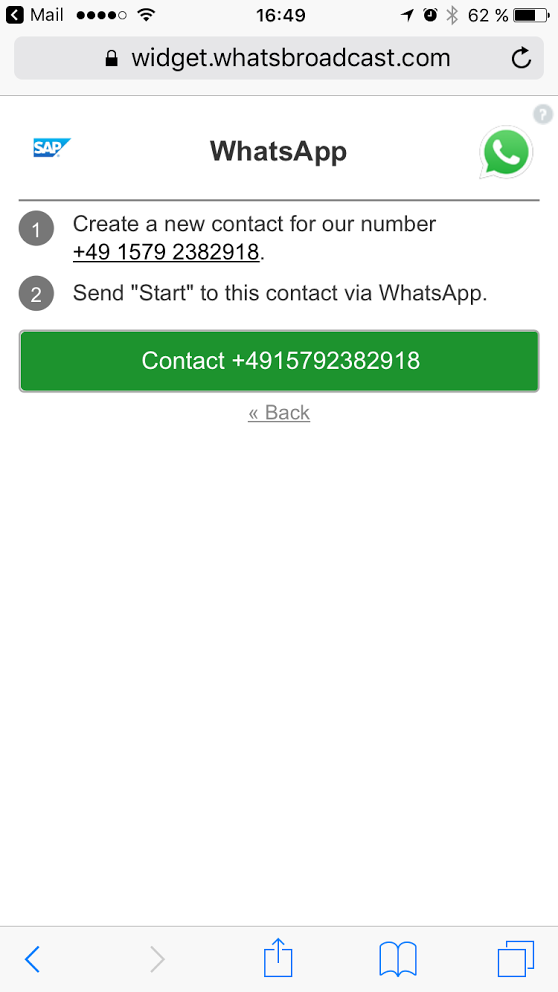
In my case I can add the vCard to the Contacts on iPhone:
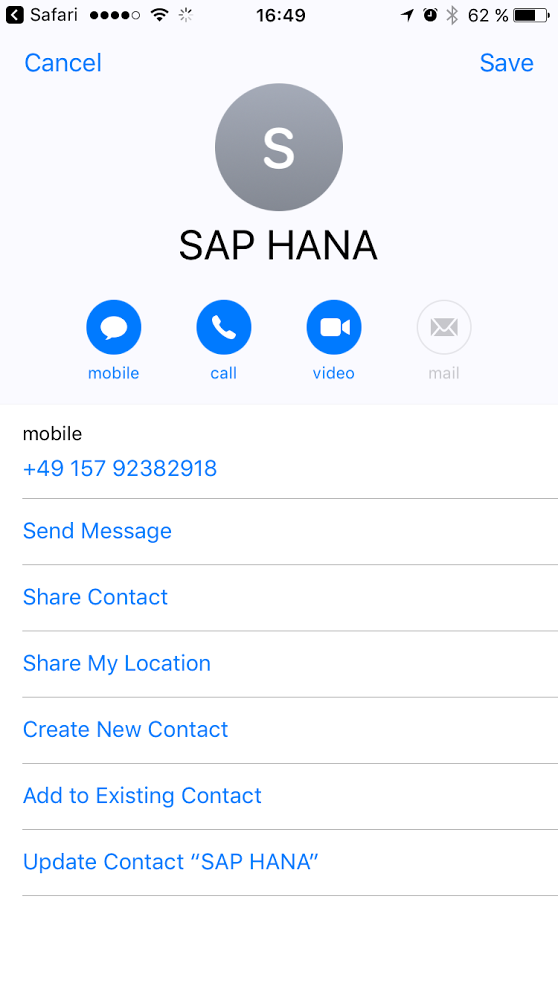
Let’s have a conversation
Next step is to open WhatsApp and send a message to the contact. The message is the Start word. You will receive a confirmation when you join successfully (if you want to leave the list just send the Stop word):
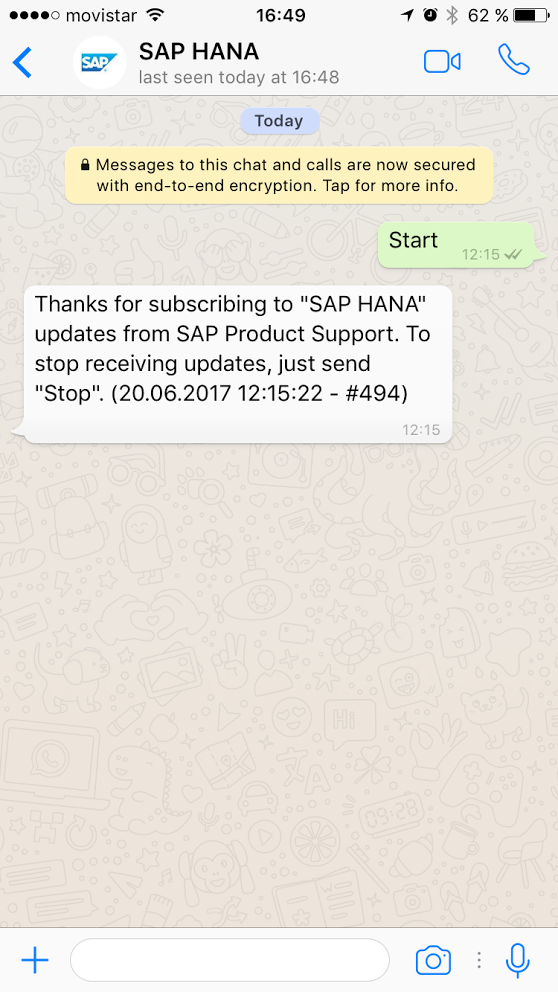
In some cases you can choose the topics you want to receive news and messages:
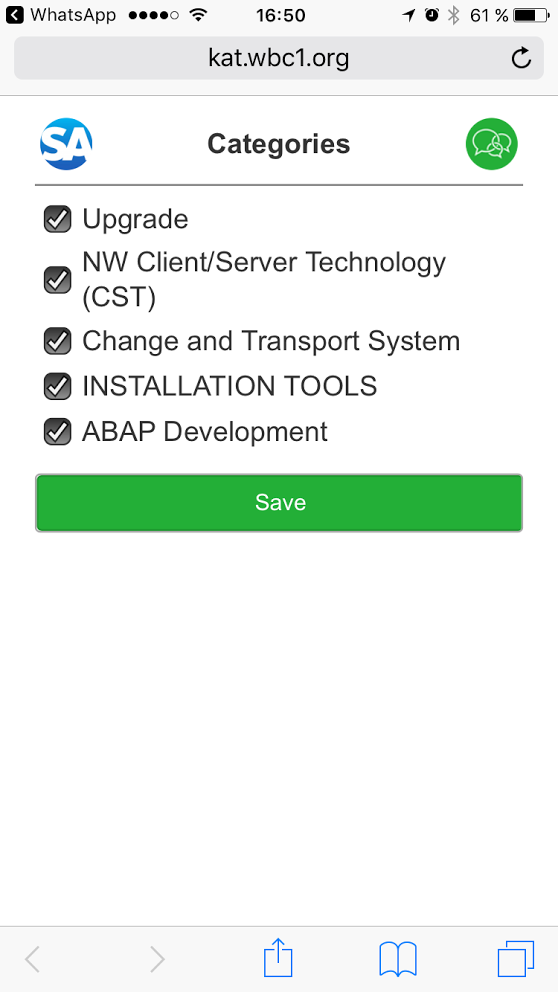
I received about 2/3 messages per day during the weeks and nothing the weekends. I think this will depend on the group you join:
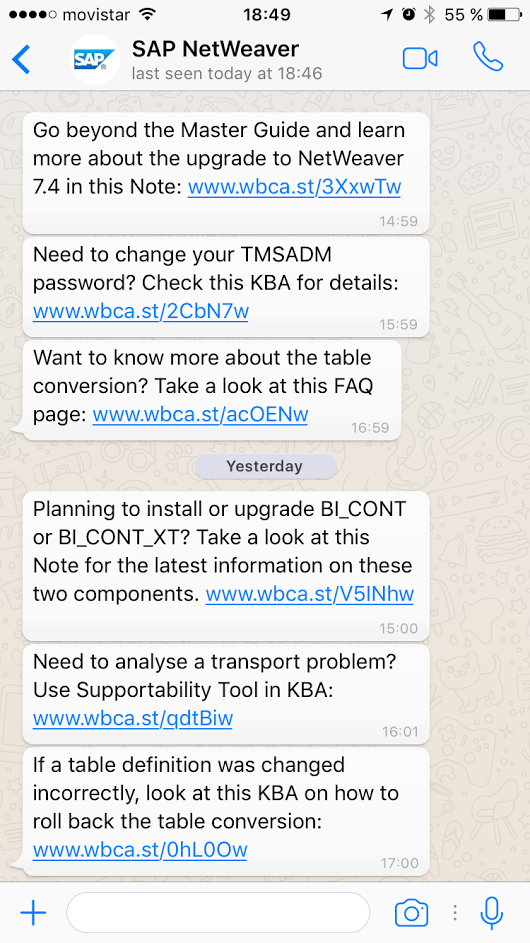
The content of the message is quite interesting so I recommend that you join the list for learning something new every day 😉
